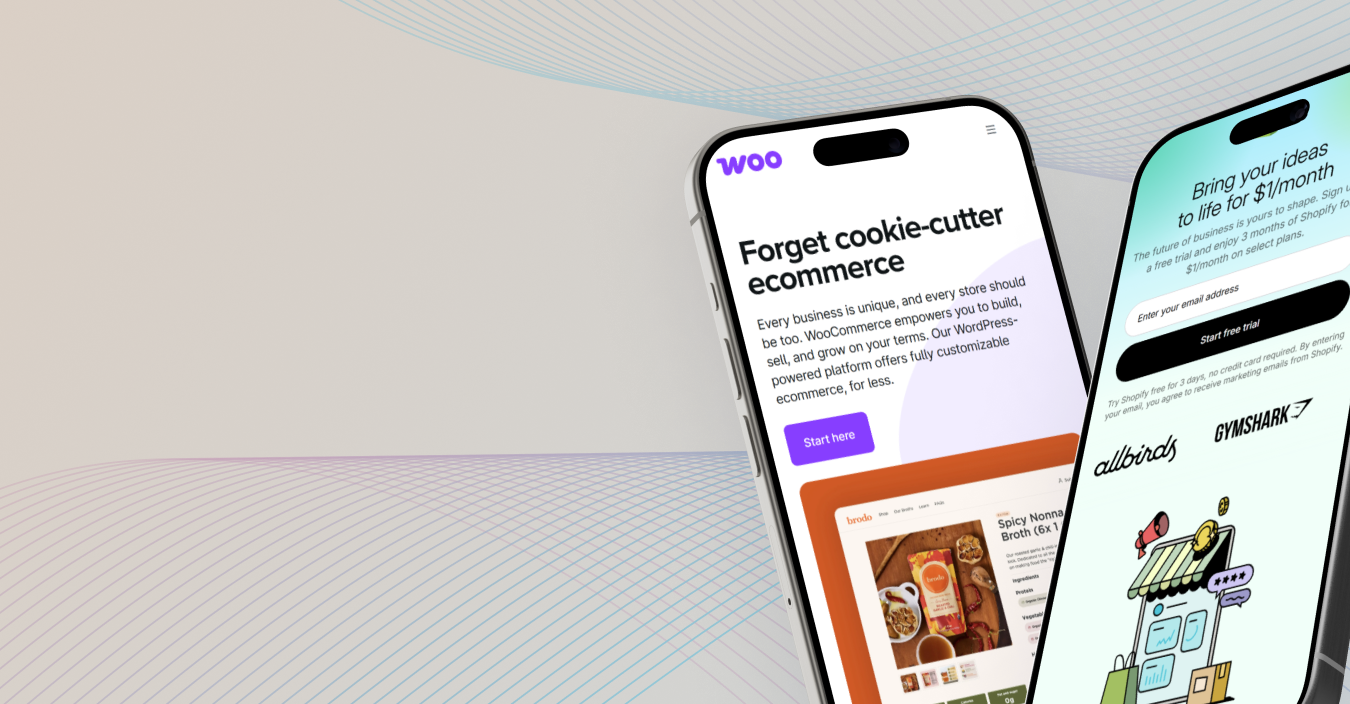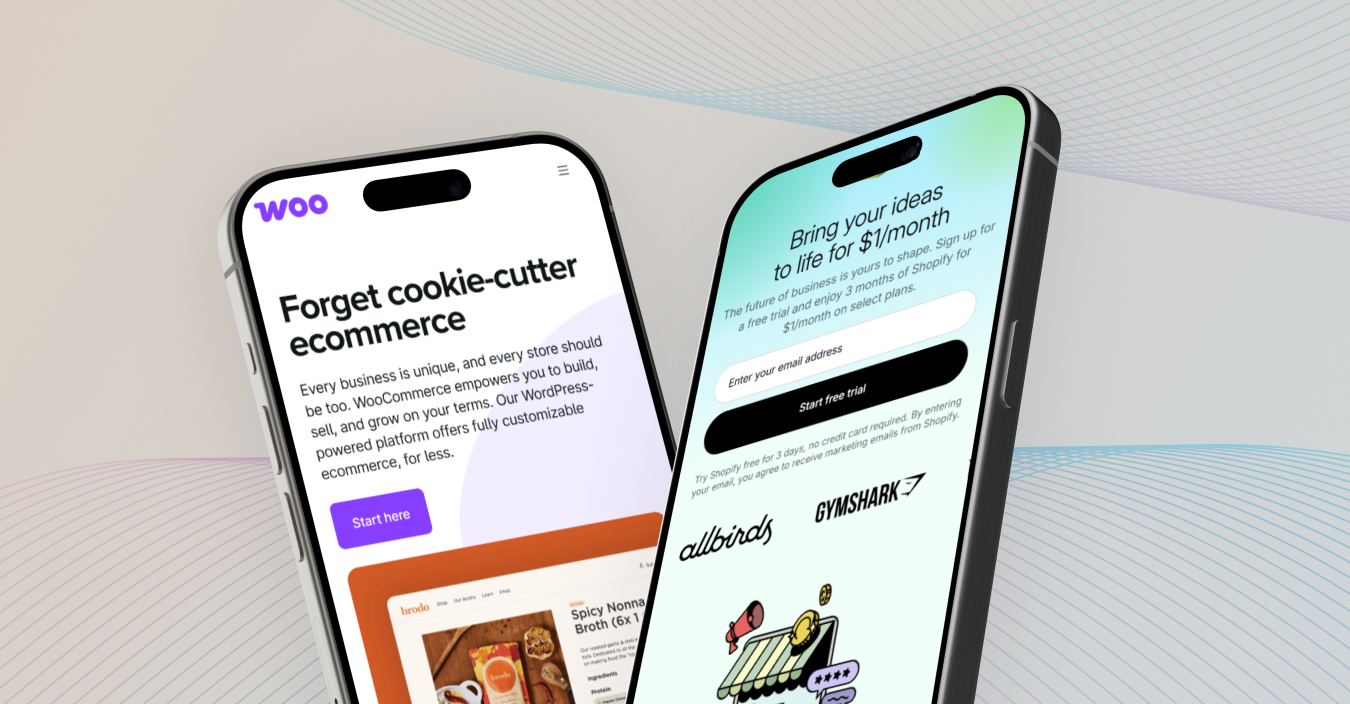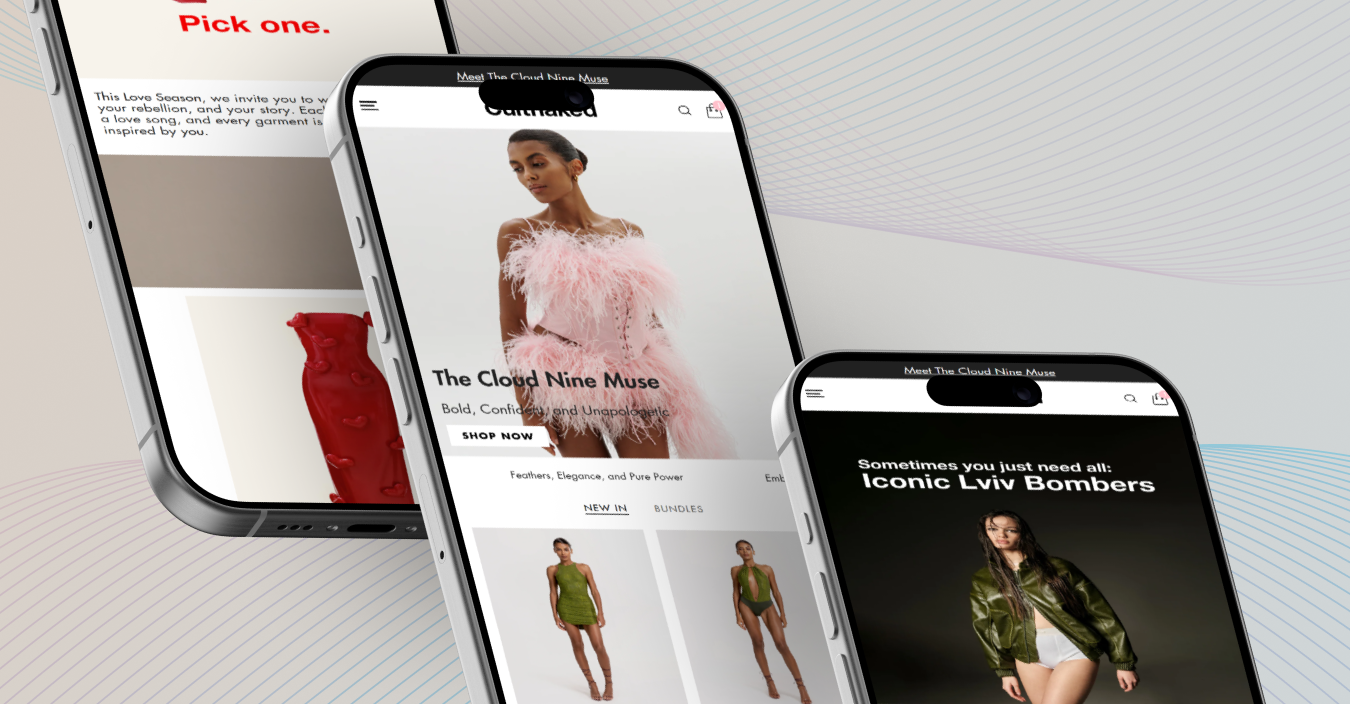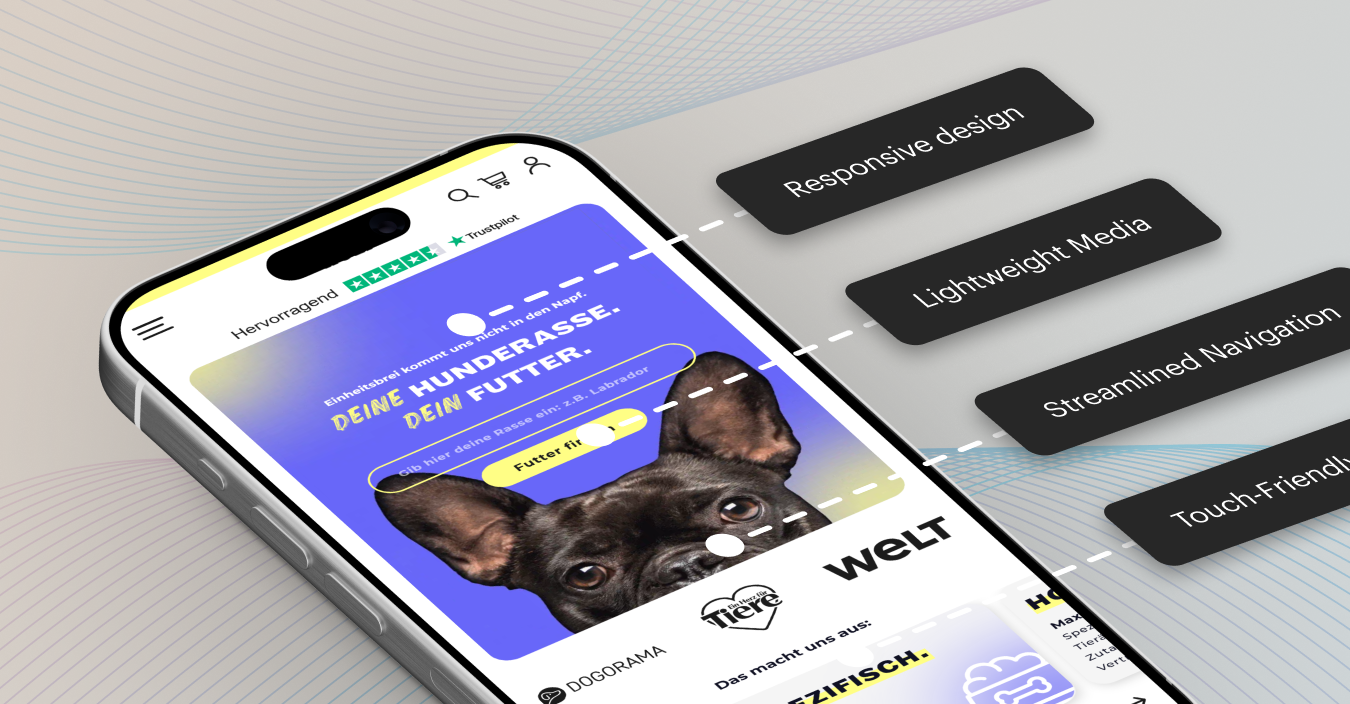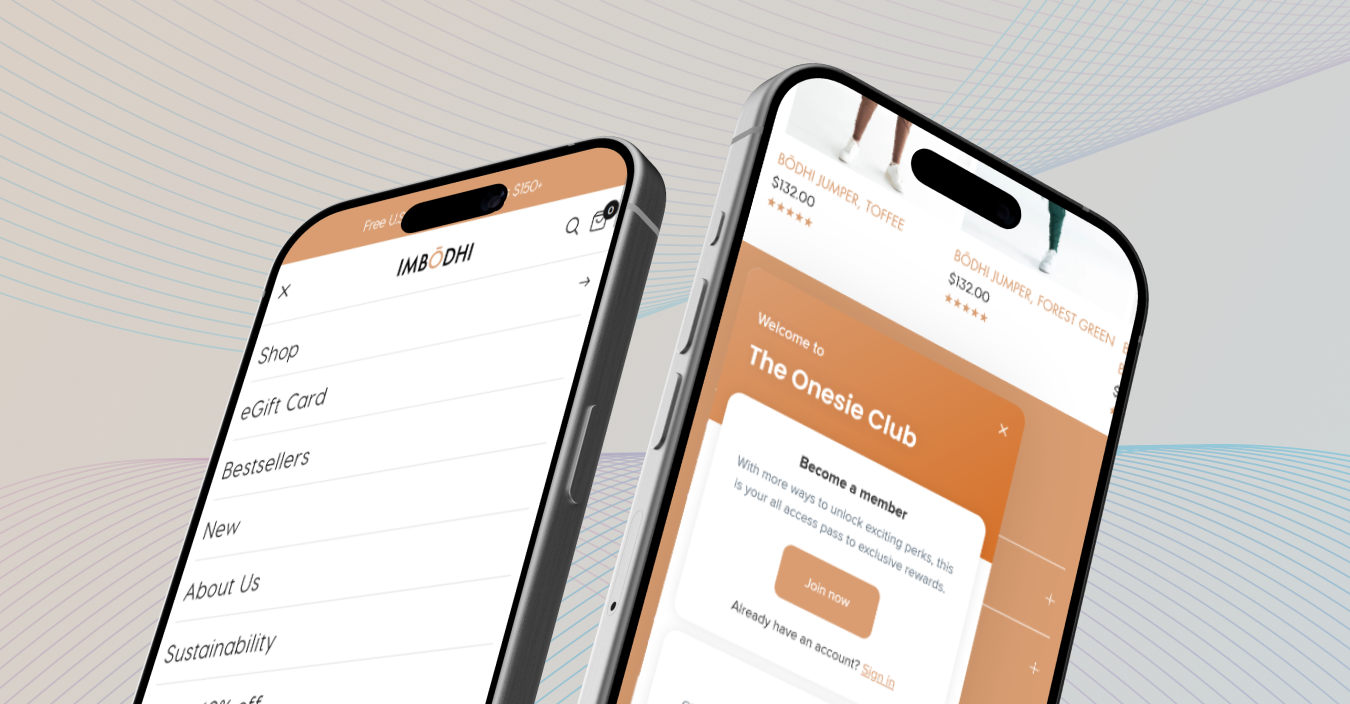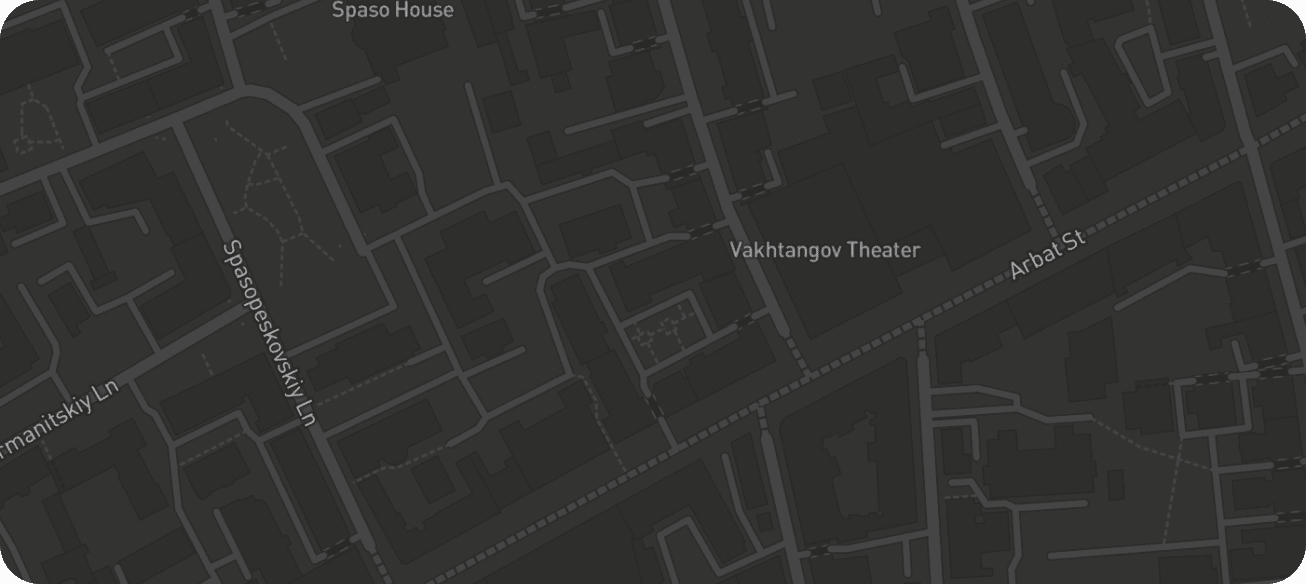Last Updated | December 17, 2024
Cost: What’s Your Budget?
The cost of your ecommerce platform plays a significant role in your decision-making process, especially if you’re working within a tight budget.

WooCommerce: This is a free, open-source plugin for WordPress, making it a potentially cost-effective solution for businesses already using WordPress. However, you’ll need to account for additional costs such as hosting, domain registration, SSL certificates, and potentially even premium themes or plugins to extend functionality. Hosting costs can range from $10 to $50+ per month depending on your needs, and security add-ons can add up. For example, a small clothing boutique might start with WooCommerce if they already have a WordPress site and want to keep initial costs low.
Shopify: Shopify operates on a subscription model, with plans starting at $39 per month for the Basic Shopify plan, scaling up to $399 for the Advanced plan. These fees include hosting, security, and maintenance, providing an all-in-one solution that’s easy to set up and manage. However, be mindful of transaction fees if you’re not using Shopify Payments, which can add to the cost. For instance, a new beauty products startup could find Shopify appealing due to its predictable monthly fees and built-in hosting.
In general, if you already have a WordPress site and are comfortable managing hosting, WooCommerce can be more affordable. But if you’re starting from scratch or want a more hands-off approach, Shopify’s bundled services may be worth the price.
Ease of Use: How Technical Are You?
The level of technical knowledge you or your team has will significantly impact which platform is right for you.

WooCommerce: While WooCommerce offers a lot of flexibility, it requires more hands-on management. You’ll need to be comfortable with WordPress and have some technical understanding of web hosting, plugins, and potentially coding if you want to make custom changes. Installing new features often requires finding and configuring plugins, which can be a learning curve for some users. For example, a small-scale artist might find WooCommerce challenging if they’re not already familiar with WordPress.
Shopify: Shopify is known for its user-friendly interface, making it an excellent choice for entrepreneurs who are less tech-savvy. With its drag-and-drop store builder, clear dashboard, and 24/7 customer support, Shopify allows business owners to focus on selling rather than managing the technical side of things. No coding or deep technical knowledge is required. For example, a small jewelry store with no internal IT resources might prefer Shopify for its ease of use.
If you want to hit the ground running without worrying about the technical details, Shopify is likely the better choice. WooCommerce, while more flexible, may require additional setup and management, which can be daunting for non-technical users.
Integrations & Plugins: What Features Do You Need?
Both WooCommerce and Shopify offer a wide range of integrations and plugins to extend your store’s functionality, but there are key differences.
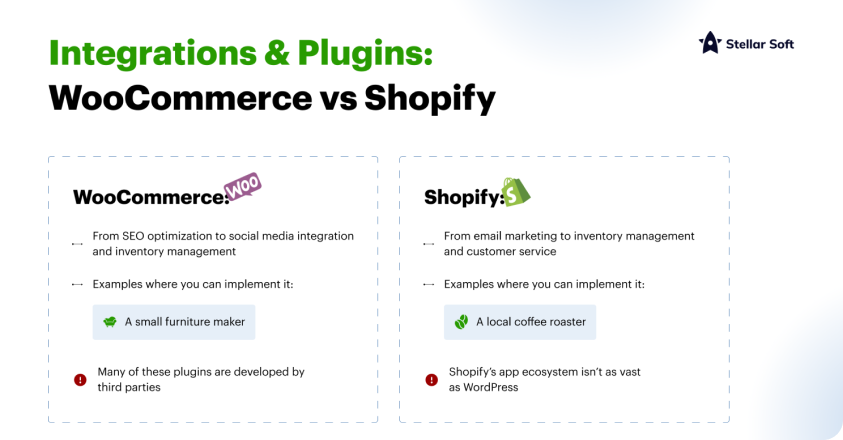
WooCommerce: As part of the WordPress ecosystem, WooCommerce has access to thousands of plugins for everything from SEO optimization to social media integration and inventory management. This can be an advantage for businesses that need a highly customized solution. However, many of these plugins are developed by third parties, meaning you may need to install and manage multiple plugins for various features, which can lead to compatibility issues. A small furniture maker, for example, might appreciate WooCommerce’s flexibility in integrating with custom shipping solutions or third-party payment gateways.
Shopify: Shopify has an extensive App Store with hundreds of apps that can be installed with a single click. These apps cover everything from email marketing to inventory management and customer service. While Shopify’s app ecosystem isn’t as vast as WordPress, it’s highly curated, meaning you’re less likely to run into compatibility issues. For example, a local coffee roaster might choose Shopify for its seamless integration with tools like Mailchimp or QuickBooks.
In summary, WooCommerce offers unparalleled customization through plugins, but it requires more work to manage. Shopify offers fewer apps but provides a more streamlined experience, particularly for users who want simplicity.
Scalability: Will the Platform Grow with Your Business?
As your business grows, your ecommerce platform needs to scale with you. Both WooCommerce and Shopify can handle growing businesses, but they do so in different ways.
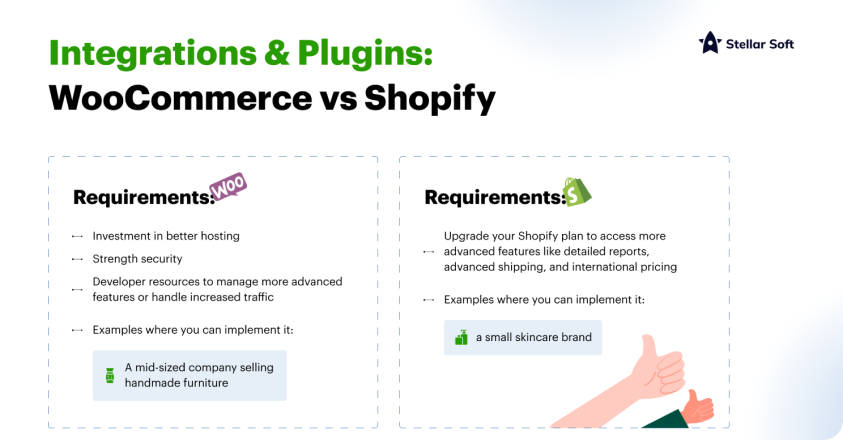
WooCommerce: Since WooCommerce is open-source, you can customize virtually every aspect of your store as your business grows. However, with this flexibility comes added complexity. As you scale, you’ll likely need to invest in better hosting, stronger security, and possibly developer resources to manage more advanced features or handle increased traffic. A mid-sized company selling handmade furniture may find WooCommerce advantageous for its ability to offer customized shipping options as the business grows internationally.
Shopify: Shopify is designed to scale effortlessly. As your sales increase, you can upgrade your Shopify plan to access more advanced features like detailed reports, advanced shipping, and international pricing. Shopify’s infrastructure handles server load, so you don’t have to worry about downtime as your traffic grows. For example, a small skincare brand could start on the Basic plan and gradually upgrade as sales increase, without ever needing to worry about technical scaling issues.
If you prioritize growth and want to avoid the hassle of managing server infrastructure, Shopify’s scalability will likely serve you better in the long term. WooCommerce is powerful for businesses that want full control over their site’s growth but may require more hands-on work to maintain performance.
Payment Options and Fees
Another critical consideration is how each platform handles payments and the associated fees.
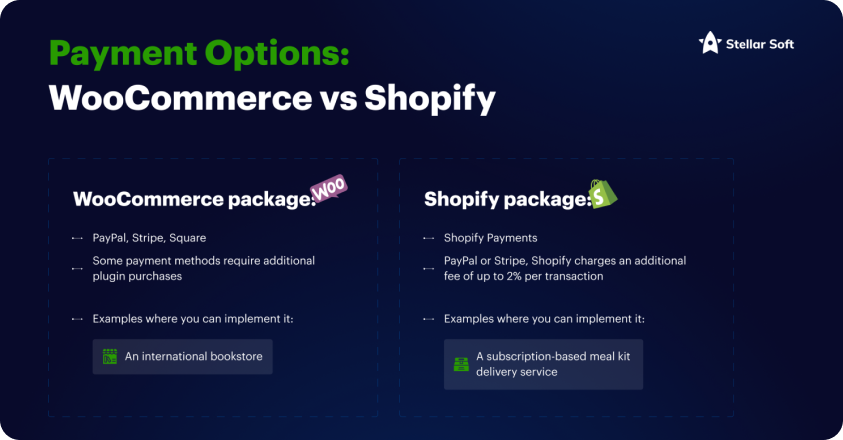
WooCommerce: WooCommerce supports a wide range of payment gateways, including PayPal, Stripe, Square, and others. Many of these gateways come with no additional fees beyond what the payment processor charges, giving you more control over your costs. However, setting up multiple gateways can be more complex, and some may require additional plugin purchases. For example, an international bookstore using WooCommerce might benefit from integrating a variety of local and global payment processors to serve different markets.
Shopify: Shopify has its own payment system, Shopify Payments, which is fully integrated into the platform. If you use Shopify Payments, there are no transaction fees (outside of credit card processing fees). However, if you use a third-party payment gateway like PayPal or Stripe, Shopify charges an additional fee of up to 2% per transaction, depending on your plan. This could be a deciding factor for businesses with low margins. For instance, a subscription-based meal kit delivery service might opt for Shopify Payments to avoid extra transaction fees.
Conclusion: Which Platform is Right for Your Small Business?
In the end, the choice between WooCommerce and Shopify comes down to your business’s specific needs, technical capabilities, and long-term goals.
- In the end, the choice between WooCommerce and Shopify comes down to your business’s specific needs, technical capabilities, and long-term goals.
- If you want an all-in-one, user-friendly solution with minimal technical involvement, Shopify is likely the better option. With predictable pricing, built-in hosting, and excellent scalability, Shopify lets you focus on growing your business rather than managing the technical aspects of your online store.
- Whichever platform you choose, be sure to evaluate your needs carefully, test out both platforms, and make a decision that will support your business’s growth both now and in the future.
- Have you used WooCommerce or Shopify for your business? What has your experience been? Let’s discuss in the comments!